Use in the Classroom
Before implementing this tool in class, it would be wise for the HE teacher to prepare a presentation to show students what Microsoft Sway can actually do. In addition, this tool should be used frequently as its constant use will help students get familiar with this tool and continue using it in other classes and maybe in the future.
-
Describe the Purpose/Problem Definition
- General Overview: HE teacher should start the class by introducing the tool and convincing students of why it is beneficial for them to use it. To do so, it would be wise to describe and raise a problem related to the classroom’s topic as well as to explain that the solution may be this specific tool. Depending on the class’s topic or progress, HE teachers can suggest that students to use this tool for an already planned presentation. Another suggestion may be to link it to a more entrepreneurial topic since Microsoft Sway has different templates concerning business-related topics and TechSTER focuses also on the entrepreneurial dimension of students’ skills and future.
-
Classroom Activity:
HE teacher should start the class by explaining how important it is to have great virtual aids not only during the academic but also the professional career. Tools such as PowerPoint and Prezi help people develop great content, but they may be a little bit old-fashioned and basic. The HE teacher should introduce Microsoft Sway and explain why it may be a better option here. Then, the HE teacher should divide students into groups and introduce an imaginary scenario:
“Think of a company that you would like to develop in the future. To become a reality, it needs funding, whereas, to get this financial aid from potential investors, you should present your potential company as well as its aims through a business presentation by using the tool of Microsoft Sway. The purpose of this activity is to make your potential investors (in this case the rest of the class) give you the funding needed through the most convincing and interesting presentation (of 5-10 minutes). Be careful! No matter how interesting and interactive this presentation would be, it should remain strictly professional.”
-
Implement the Tool
- General Overview: The following step is to implement the tool, meaning its practical use by students. Specific instructions should be given by the HE teacher for students to proceed with this activity.
-
Classroom Activity:
HE students should continue with the implementation of the tool by following instructions from their teacher. Instructions can be as followed:
- Creation of accounts on Microsoft Sway. An email account on Microsoft (e.g., Hotmail, Outlook) is enough.
- Brainstorming of around 10 minutes between students in each group should be held to decide on a potential company and the structure of their presentation.
- Selection of the “business presentation template” and navigation through the different tools provided. If students have questions on using a tool or what tools are available, additional resources (tutorial, guide for students) are provided below.
- Provision of time (30 to 40 minutes) for students to prepare their presentation and be ready to present it to the rest of the class.
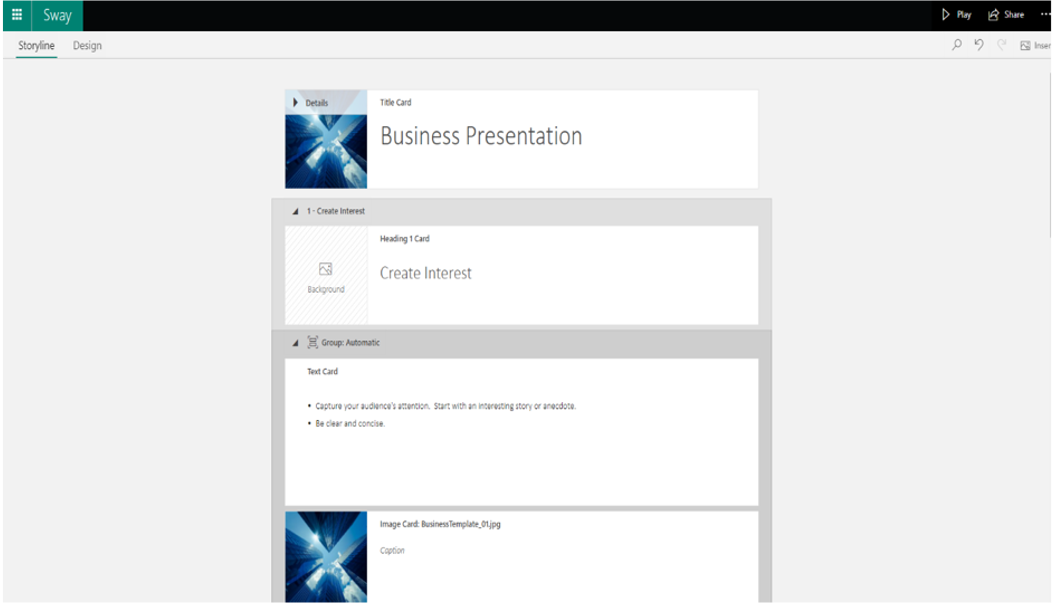
-
Collect Data after Tool Implementation
- General Overview: After implementing of the tool, users need to collect the data generated from the tool before they proceed to their analysis.
- Classroom Activity: Each group will then proceed with presenting of their potential company (5-10 minutes). The rest of the class should listen carefully in order to discuss later whether they were convinced by the presentation, provide feedback, and explain which elements of the presentation had a positive impact on them and which ones should have been avoided.
-
Analyse the Data and Reflect on the Outcome
- General Overview: In this final step of the activity, users of the tool should reflect on the tool, its usability, its benefits, and weak points, as well as on the possibility of using it in the future.
- Classroom Activity: After all presentations, HE students should discuss and decide (in around 15 minutes) which presentation was more convincing based on the content and the design of the presentation, presenters’ skills and then, give feedback on the elements that they did not like on the presentations. This activity should finish by a short brainstorming session in which HE students reflect on the tool and extract the positive and negative aspects of this tool.