Key Features
There are specific features for the educators provided by Figma, which allows for an innovative and a more interactive approach online. Figma will enable you as an HE teacher to organise and deliver course content. For this, you can use Figma’s Education plan to develop teams that will be the central place for all your educational materials, such as lecture notes, activities, syllabus, brainstorms, and student work:
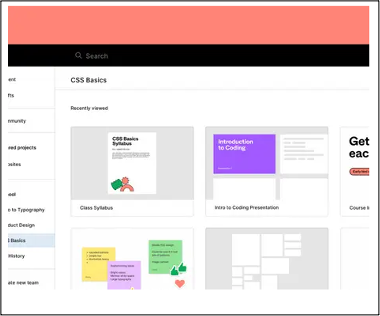
Figma is also a good tool to use to facilitate engaging group activities. You can collaborate with your students in the same file, which will enable you as a teacher to teach your students, while making things together in the same online space:
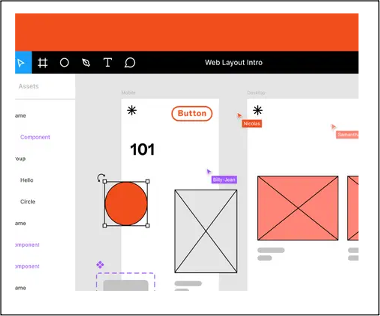
Those regular feedback sessions are so outdated right? There is an interactive and more fun way to provide feedback. With Figma this will be a no-brainer. You can directly give your students feedback on their work by running interactive critiques and feedback sessions. There is also a possibility for your students to provide you with a link to their work, so that you can provide them with feedback, so you can save time downloading (large files):
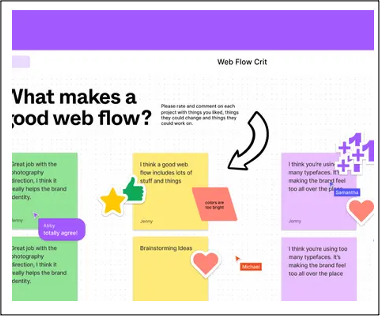
Another key feature for HE teachers, is that they can create an actual online community with your students, within own classroom. For this matter, Figma provides collaborative tools to have your students work and learn along with one another.