Key Features
IdeaBoardz application works well with student activation methods during classes. It allows teams to collectively brainstorm, gather inputs, reflect and retrospect. It enables online collaborative work. It is also handy for teams to collect inputs over some days and then meet to discuss them. It can also be used by student teams working on larger projects (those lasting 3/4 weeks or more). It can be used to retrospectively review the work of teams, while building their discussion and process improvement skills. The IdeaBoardz board have some filtering and ordering features if there is too much information on it. You can export the information of your board to a pdf document or to Excel. Each submission also has a “Vote Up” button that can be used to vote up ideas. Stickies cannot be customised regarding size and color; these options are automatically configured.
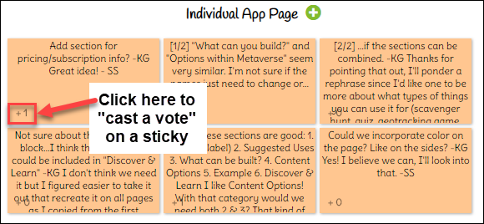
HE teachers can involve students in a board by simply sharing a link to its URL through e-mail, messenger, or other communication channel.