Use in the Classroom
-
Using IdeaBoardz for Retrospective Exercise:
Retrospectives are an important part of the agile process of developing a new product and especially software. They can therefore be used as a tool for larger (e.g., longer than 3/4 weeks) student projects. The executive team should regularly take some time to reflect on what is already working well and what is not yet and make any necessary adjustments.
Retrospective participants – Everyone involved in the students’ project + 1 facilitator (if possible).
It is important to go back to the very beginning to make sure that people are thinking about the bigger picture and are not fixated on the last 2-3 days of work, which may be freshest in their minds. It is also helpful to build a shared understanding among everyone in the group, as some team members may have joined or left the project at different times and not be aware of the full picture. The facilitator leads the group through the timeline process and draws important events on the board. Once everyone is on the same page, you can move on to analysing what worked well and what did not. It is good for people to do this individually so that everyone can put forward their own ideas and not be too manipulated by the group.
Once you get to the group phase, IdeaBoardz is an excellent tool, replacing ‘sticky notes’ in an electronic/online environment. So, the HE teacher leads the discussion by asking students for their ‘worked out well’ and transcribing them one by one onto the IdeaBoardz. The transcribing by the HE teacher allows the team to focus on the discussion and to maintain some coherence and organisation of the transcribed notes. The conversation flows quite naturally as others agree or disagree with a point and add their own comments. The HE teacher needs to pay attention and make sure that every student has a chance to speak.
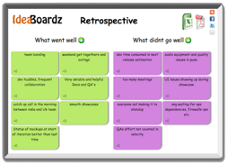
In the second step move on to the ‘didn’t go well’ issues and eventually establish a list of key lessons. This category is where you get the most value from the exercise. Eventually team may create list which may be apply also to future projects. An unquestionable advantage of brainstorming is the possibility of obtaining a large number of different solutions to a given problem in a short time, as well as stimulating students to creative thinking. Thus, this method is useful if the teacher needs several ways to solve the problem to continue the lesson, or to test how useful the previously mastered knowledge is. In problem-based lessons, brainstorming in a way that is attractive to the student will allow to collect hypotheses, each of which is deeply embedded in the student’s mind. Brainstorming allows students to develop listening skills while refraining from criticising others’ statements.
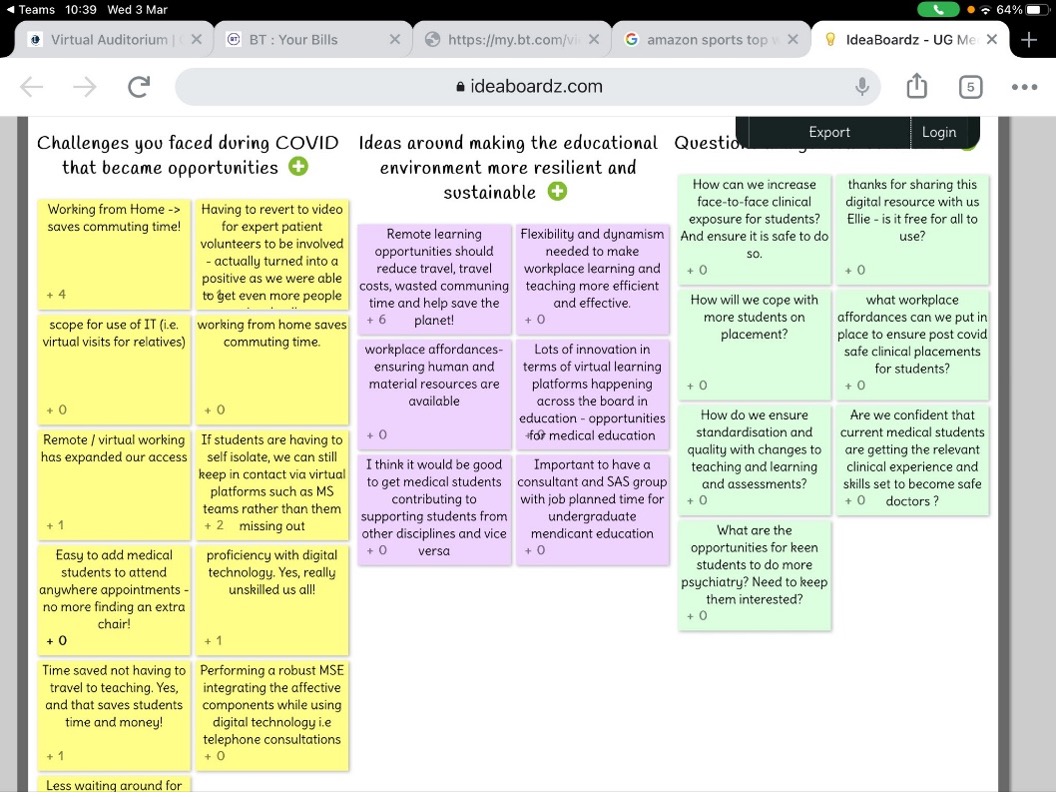
-
Using IdeaBoardz for Six Thinking Hats Methods:
Six Thinking Hats and the associated idea parallel thinking provide a means for groups to plan thinking processes in a detailed and cohesive way, and in doing so to think together more effectively. Is a strategy that teaches students be flexible thinkers. Students learn about six different types of thinking they can apply to any situation, represented by different colored hats:
- White Hat: "the Factual Hat" – facts perspective
- Red Hat: "the Hat for the Heart" – feelings perspective
- Blue Hat: "the Conductor's Hat" – process perspective
- Green Hat: "the Creative Hat" – creativity perspective
- Yellow Hat: "the Optimist's Hat" – benefits perspective
- Black Hat: "the Judge's Hat" – cautions perspective

-
Using IdeaBoardz for the SAMR Model: Here is an example of how IdeaBoardz might fit within the SAMR model
(Link):
- Substitution – Students write their thoughts on virtual Ideaz instead of using actual sticky notes.
- Augmentation – Students can engage in the discussion on IdeaBoardz over an extended period of time, as well as asynchronously. Users can also merge two ideaz into a single note if they are similar and like or, “thumbs up” individual ideaz to show their agreement with an idea.
- Modification – Students can search across the ideaz for specific text or words and also export the content of the IdeaBoardz for future reflection.
- Redefinition – Students can engage in idea sharing, brainstorming, and knowledge building with people from around the world in real time
-
Using IdeaBoardz for the “Three Lights” Technique:
A very interesting example of using the IdeaBoardz application is the Three Lights technique – we use three pieces of paper in the colors green, yellow and red. Students put the corresponding color on the IdeaBoardz board for self-assessment and to inform the teacher:
- green – I am doing great, I understand everything
- yellow – I have some doubts
- red – I do not understand anything, please help.
Students are constantly informing the HE teacher about their mastery of the topic. If the teacher instructs the students to self-assess using the lights, he/she can use the information for mutual teaching. He can ask the ‘green’ students to explain their doubts to the ‘yellow’ students, while the 'red' students can explain everything again. Another variant of this technique is to use only two lights, green and red, to express agreement or disagreement. With the light technique, the teacher can have continuous and full control over the teaching process, and students can signal for help at any time.
- Using IdeaBoardz for the “Four Cards: A, B, C and D” Technique: Another example of using the IdeaBoardz is the "four cards: A, B, C, and D" technique. The teacher asks students a question with four (or three) different possible answers. The students, after thinking about it (preferably in pairs), decide which answer they choose by writing on the board beforehand. More important than the decision to choose is the need to justify it and present that justification to other students. Through this technique students learn to work in pairs, make and justify their own decisions. It also requires all students to engage with the lesson topic.
-
Using IdeaBoardz for the “Exit Interview” Technique:
The IdeaBoardz application can also be used for the so-called Exit Interview. It allows you to collect students’ opinions on various topics, especially on what they have learned from the lesson. It also provides suggestions for questions that HE teachers can ask students to get their feedback on how they should teach the lesson:
- What was most important to me in this lesson?
- What was understandable and what was not?
- What question would I like/need to ask about this topic?
- What would I like to learn more about this topic?
- What should be our next step?
- What surprised me?
- What was unclear to me?
- What helped me learn and what hindered me?
- What would I like to do again?
- What topics would I like to revise before the test?
- What will I be able to apply in the future and in life?