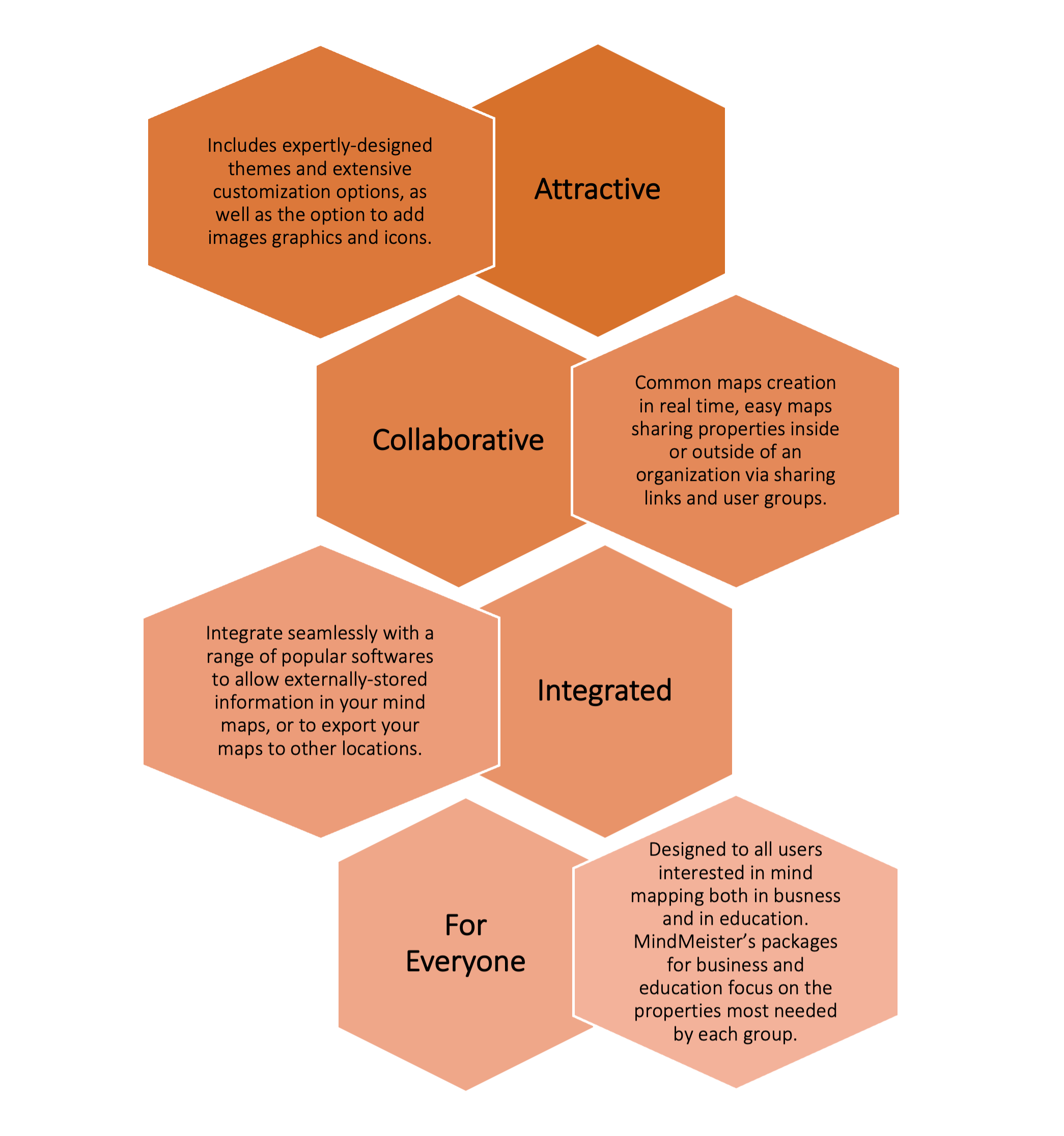Benefits
MindMeister offers a huge range of facilities to apply the tools during classes. Teachers can support the many activities referring to structure, analyse and discuss concepts, ideas and information using this mind map creator. The tool can be utilised while organizing brainstorming, project planning and meeting management. The biggest advantage of MindMeister is that the user can manage created content however he/she likes, in accordance with the authors point of view. User can choose the content, format, fonts to adapt the mind map to own needs.
MindMeister works flexibly. When the creator or the people with whom the mind map has been shared want to make some changes, they can do so online at any time. It is possible, because MindMeister works online and does not require to download any software. The results of common work MindMeister allows to export to various formats such as PDF, MS Word, MS PowerPoint. Maps can also be sent in an email or printed straight from the app.
The key features which cause that the MindMeister is worth to apply during classes are as following:
- Speed – the program works smoothly online and lets fast generate, modify, and develop the mind map.
- Working in the cloud – user can always access the program when is connected to the Internet and does not depend on one computer.
- Mind map interactivity – thanks to online work, the created map is fully interactive and allows to quickly use the resources available on the Internet.
- Platform for sharing mind maps – each user can share the created maps on his/her public channel and enrich the community of mind mapping enthusiasts.
The official MindMeister website convinces to its application and emphasizes four crucial tool characteristics that distinguish this solution. They are presented in the figure below.