Use in the Classroom
From theory to practice, the main question is how organisations can implement and use OpenLCA. HE teachers can explain the use and applicability of this tool in a classroom setting by using the following framework:
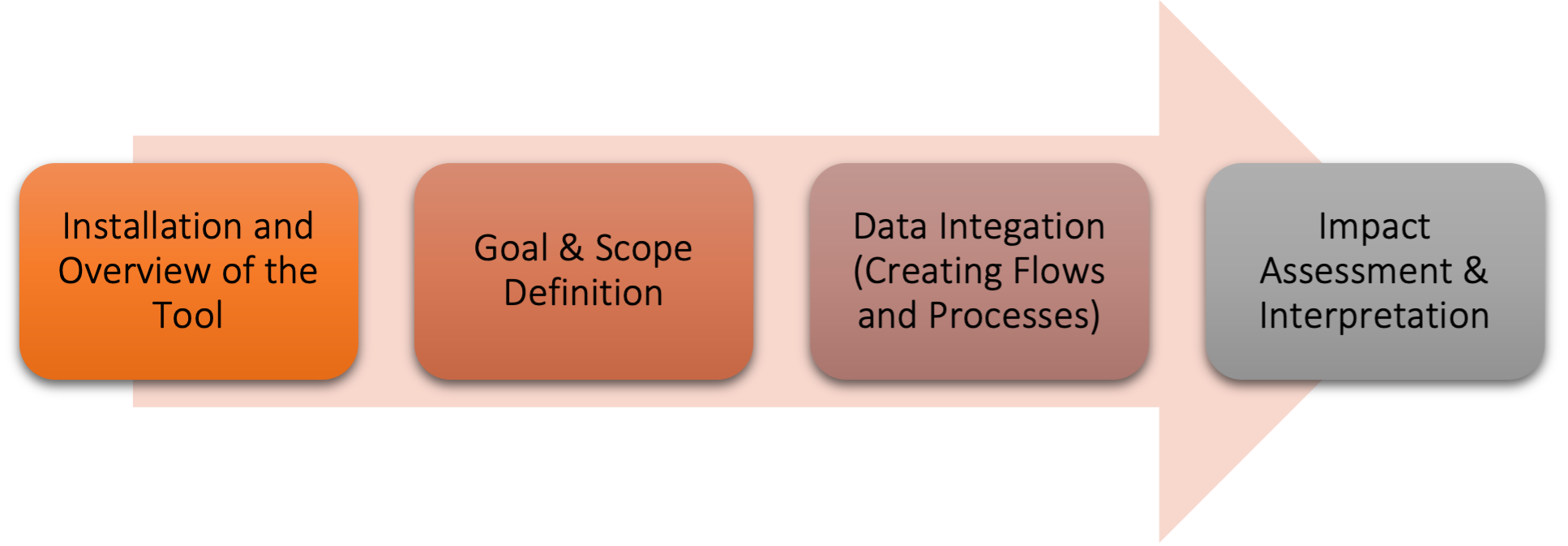
OpenLCA is an appropriate tool option for usage in institutions and education, and it is free software. Students can get the software for free and learn how to implement LCA by developing their models. With accessible LCA databases available, such as the European reference Life Cycle Database (ELCD) database, it is possible to create a completely free LCA study, without using the models and data. Even databases that are usually instead expensive offer free or low-cost teacher licenses. It provides an educational multi-user edition of the OpenLCA technical software support, specifically for use in a classroom setting. Students do not have to bother the lecturer with any issues in this area.
-
Installation and Overview of the Tool
-
General Overview:
The OpenLCA program is not a web-based online platform. For this reason, the program must be installed on the computer. HE teachers can use free manuals, and case studies for the lectures or request customised exercises for their classes. A good start could be watching online training from both OpenLCA forum platforms and YouTube. The installer version or the zip-archive version is effective for getting OpenLCA running on the chosen operating system. Follow the installation instructions after downloading the installer version from openLCA.org. If users download zip files instead, all users have to do is unzip them and run OpenLCA; there is no need for extra installation
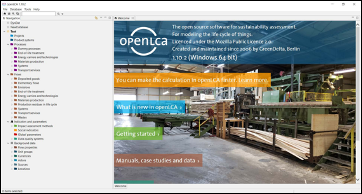
- Classroom Activity: At the beginning of the class lecture, a brief, ten-minute overview of the Open LCA concepts, objectives, and benefits. As an activity, all groups should be given a list of clear data to choose from – data that are specifically related to the environment. The purpose of this classroom activity is for the students to have a basic knowledge about OpenLCA program and finish their installation and practice the software by themselves. In this part of the group-based activity, each student in the group can study the data by exploring the Open LCA Platform etc. This practice can be completed in 30 minutes by each group.
-
General Overview:
The OpenLCA program is not a web-based online platform. For this reason, the program must be installed on the computer. HE teachers can use free manuals, and case studies for the lectures or request customised exercises for their classes. A good start could be watching online training from both OpenLCA forum platforms and YouTube. The installer version or the zip-archive version is effective for getting OpenLCA running on the chosen operating system. Follow the installation instructions after downloading the installer version from openLCA.org. If users download zip files instead, all users have to do is unzip them and run OpenLCA; there is no need for extra installation
-
Goal & Scope Definition
- General Overview: OpenLCA, like other software, “just” provides numbers; students and researchers must evaluate them to extract valuable data and customise the message to a target audience. Before starting to deep-dive usage of the tool, users need to clarify their goals and the scope of the work.
-
Classroom Activity:
As a next step of the activity, all groups should answer the following questions.
- What? Is that for a process? a product? or a service?
- Why? What are the Reasons to choose this data?
- To whom? Public & readership
-
Data Integration
-
General Overview:
The Databases should be created or imported to integrate data in OpenLCA. The OpenLCA Nexus website is an online resource that offers datasets optimised for usage with OpenLCA for free and for purchase. It includes global LCA data sources such as thinkstep (GaBi databases), the ecoinvent centre, and the European Commission’s Joint Research Centre (ELCD). The following formats for importing databases are supported: Zolca, Ecospold1, Ecospold2, Excel, ILCD, SimaPro, CSV. Every database is structured the same way and contains the following elements:
- Projects: comparison of product systems.
- Product systems: a network of processes.
- Processes: a set of interacting activities that transform inputs into outputs.
- Flows: product, material, or energy flow between operations of the product system.
-
Indicators and Parameters:
- Impact assessment methods: methods for environmental Life Cycle Impact Assessment (LCIA).
- Social indicators: indicators for social LCA.
- Global parameters: parameters that are available within the whole database.
- Data quality systems: Indicators and scores to defining the quality of data.
- Background Data: Flow properties, unit groups, currencies, actors, sources, and locations.
- Classroom Activity: As a practice activity, it can be used generic data to learn platform panel. Tell the students to import the OpenLCA database file “openlca4students.olca” in OpenLCA and the file “impact-methods.zip” (EcoSpold1) in the imported database. It will take 10 minutes to import. After importing the data, students need to identify the existing available flows and the ones that need to be created. In this step, Typical flows (i.e., steam, natural gas, water, etc.) can be directly taken from the OpenLCA inventory. Still, specific material flows (i.e., butadiene) usually need to be created. After finishing the creating flows, students will need to identify the processes. To determine the already available techniques and the ones that need to be made. This step is usually equivalent to the flows. This practice can be completed in 20 minutes by each group.
-
General Overview:
The Databases should be created or imported to integrate data in OpenLCA. The OpenLCA Nexus website is an online resource that offers datasets optimised for usage with OpenLCA for free and for purchase. It includes global LCA data sources such as thinkstep (GaBi databases), the ecoinvent centre, and the European Commission’s Joint Research Centre (ELCD). The following formats for importing databases are supported: Zolca, Ecospold1, Ecospold2, Excel, ILCD, SimaPro, CSV. Every database is structured the same way and contains the following elements:
-
Impact Assessment and Interpretation
- General Overview: Although they may be downloaded for free and easily imported, impact assessment techniques are omitted by default in OpenLCA. In OpenLCA, you may change current impact assessment methodologies (impact categories and flows can be added or deleted; equivalence factors can be altered). It is also feasible to develop new ways for assessing effect. Many functions are offered in OpenLCA to analyse findings and monitor the source of environmental impacts. Such as various results and influence analyses and Sankey Diagram.
-
Classroom Activity:
Practising can be made from sample cases for impact assessment and interpretation. After data integration, creating flows and processes, creating a product system is necessary to adapt the design of a particular method to the specific case study. To do so, the “provider linking” should be “only link default providers” to get just the providers (processes) that we have selected and not the first one. To calculate the results, the proper impact assessment method should be chosen. Getting the value will be available in the “impact analysis” tab. Here are sample cases for students:
-
Shaver Models:
creating a comparative cost analysis from a consumer perspective for shaver models. A few prices, e.g.:
Product Price disposable shaver, 2 blades 0.89 EUR for 5 pieces tap water, incl. wastewater treatment 5EUR/m3 (=> 0.005 EUR/kg) shaving foam 2.69 EUR for 200ml Let students describe their procedures. This practice can be completed in 15 minutes by each group.
- Corn Production: To calculate regionalised impacts of corn production, Import the database “regionalised_lcia4students”. Bind the parameters in the LCIA method to the shapefiles parameters. Then calculate regionalised LCIA results of the process “corn grain; at harvest in 1996; at the farm; 85%-91% moisture” for the US states of Nevada (NE), Iowa (IA), Illinois (IL). Which state has lower environmental impacts? Let students find the best answer. This practice can be completed in 10 minutes by each group.
-
Shaver Models:
creating a comparative cost analysis from a consumer perspective for shaver models. A few prices, e.g.:
-
To be more clear in the classroom, teachers can check and read the detailed manual from here.